In the dual Android and Enigma2 receivers of the Dinobot brand, the Enigma2 option is deactivated by default, we are going to show you how to activate it and update the Enigma2 image.
ACTIVATE ENIGMA2 OPTION
1- While on the main screen of android we select the Live Tv application

2- Within Live Tv we select Setup

3- Within setup we go to preferences, we go to Use E2 and choose to activate

4- With this, you will have activated the option to choose the Android or Enigma2 system when the receiver starts up.
UPDATE ENIGMA2 IMAGE
1- We download an Enigma2 image for our receiver model
LINK IMAGES ENIGMA2 DINOBOT U5 MINI
2- Once the image is downloaded, we unzip it and put it in the root of a USB (recommended from 1gb to 4gb)
3- With the receiver turned off, we insert the USB into one of its side ports
4- We turn on the receiver and the following screen will appear

5- When the word MENU appears on the receiver display, press the green button on the remote and the image installation will begin
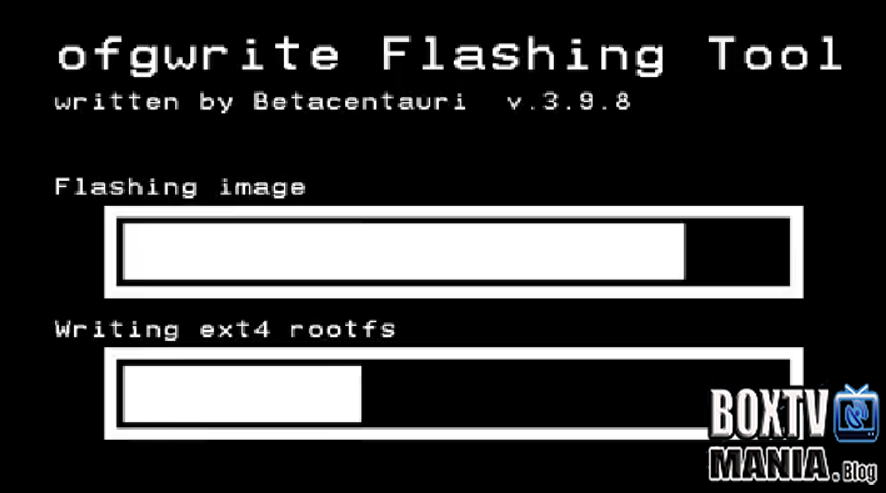
6- When you finish installing the new image, the receiver will restart and you will be able to enjoy your enigma2 image.

